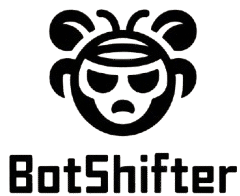In today’s fast moving business world, winning deals requires more than just a great product or service. Your team needs sharp insights, real time data, and consistent messaging. That’s where the Business Battle Card UI comes in. It’s a smart, visual tool that helps your sales and marketing teams confidently compete and close more deals.
Let’s explore how it works, how to build one, and why it should be part of your sales toolkit.
What Is a Business Battle Card UI?
A Business Battle Card UI is a digital interface that organizes competitive intelligence in a visual, easy to use format. Think of it as a cheat sheet but smarter, interactive, and always up to date.
Unlike traditional PDFs or printed cards, a UI version can be accessed from CRM tools like Salesforce, HubSpot, or even Notion. It’s interactive, searchable, and easier to keep current. Teams can use it during calls, in meetings, or while crafting outreach messages.
Business Battle Card UI vs Traditional Battle Cards
Traditional battle cards are static. They’re often Word documents or slide decks stored in folders. This causes a few problems:
They’re hard to find in a hurry.
They’re not always updated.
They’re boring and dense.
In contrast, a Business Battle Card UI is:
Dynamic and updated in real time.
Easily accessible on desktop or mobile.
Visually clear with color coding, tabs, and tooltips.
Integrated into the daily tools your team already uses.
This shift from paper to interactive UI means faster decisions and fewer lost deals.
Key Components of a Business Battle Card UI
A strong UI includes essential information, but it’s also designed for quick scanning. Here’s what to include:
Competitor Overview
Include company name, mission, and market position. Add tags like industry or region focus.
Product Comparison
Display side by side feature comparisons with pricing, performance, and reliability data.
Strengths and Weaknesses
A quick SWOT analysis (Strengths, Weaknesses, Opportunities, Threats) can help sales reps position your offer better.
Objection Handling
List common objections and pre-written responses. For example, if a competitor has lower pricing, explain how your value justifies the cost.
Differentiators
Highlight your unique selling points. Focus on what you do better, not just differently.
Sales Tips
Offer conversation starters or “landmine” questions to expose competitor weaknesses.
Case Studies and Proof
Link to testimonials, reviews, awards, and use cases. Social proof builds trust.
How to Build a Business Battle Card UI (Step-by-Step)
Building a UI battle card doesn’t have to be hard. Here’s a step by step guide:
Step 1: Know Your Product
Understand your own offering inside and out. Know its benefits, flaws, and how it compares in the market.
Step 2: Define Your Audience
Identify who you’re selling to. A sales rep talking to a tech buyer needs different info than one talking to a finance leader.
Step 3: Research the Competition
Use both internal data (sales calls, CRM notes) and external data (G2, LinkedIn, news articles). Gather insights about key competitors.
Step 4: Pick Your Platform
Choose a format your team already uses. Good options include:
Notion
Airtable
Figma
Salesforce
HubSpot
Custom-built UI in React or Webflow
Make sure it’s mobile friendly and easy to update.
Step 5: Add Your Content
Use the structure we outlined earlier. Keep it simple, scannable, and actionable.
Step 6: Train Your Team
Show them where to find it and how to use it. Hold a short workshop or Q&A session.
Step 7: Keep It Fresh
Update your battle card monthly or when major changes happen like a new competitor feature or pricing update.
Top Tools to Create a Business Battle Card UI
Here are some tools you can use to design, host, or maintain your UI battle card:
| Tool | Use Case |
|---|---|
| Notion | Simple cards with toggle sections and links |
| Airtable | Spreadsheet-style comparison with filters |
| Figma | Great for designing visual layouts |
| Salesforce | Embed cards in Opportunity records |
| HubSpot | Add to playbooks and templates |
| Miro | Interactive diagrams and sales maps |
Choose a tool that fits into your team’s workflow. Don’t add friction reduce it.
Examples of Business Battle Card UI in Action
Imagine your rep is pitching your HR software to a large enterprise. The buyer mentions evaluating a major competitor.
The rep quickly opens the battle card UI inside Salesforce. Within seconds, they see:
Key differences in features
Updated pricing comparison
A case study from a similar sized company
Answers to typical objections
This real-time knowledge boosts confidence and positions your brand as the expert.
Common Mistakes to Avoid When Designing a Battle Card UI
Avoid these pitfalls:
Overloading with info: Keep it simple. Focus on what a rep needs in the moment.
Bashing competitors: Stay professional. Frame your strengths, not their flaws.
Neglecting mobile design: Sales happens everywhere on the go too.
Skipping updates: An outdated battle card can hurt more than it helps.
Benefits of Using a Business Battle Card UI
Switching to a UI format brings real business value:
Faster decision making
More consistent messaging
Improved objection handling
Higher win rates
Better sales onboarding
Easier updates and version control
Tighter integration with sales tools
It’s not just a nice to have. It’s a competitive edge.
Who Should Use a Business Battle Card UI?
This tool isn’t just for enterprise giants. It benefits:
Sales reps: to pitch more effectively
Sales managers: to coach and review
Marketing teams: to align messaging
Customer success: to prevent churn
Product marketers: to guide positioning
Founders and startups: to scale consistent sales messaging early on
No matter your team size, this tool levels up your game.
Business Battle Card UI in the Age of AI
With AI and machine learning, some battle card UIs can now:
Auto-populate competitor data from the web
Suggest objection responses based on keywords
Summarize call notes into battlecard insights
Recommend case studies based on client type
These AI-powered features make the battle card even more proactive and powerful.
FAQs
Q1: How often should I update my business battle card UI?
At least once a month or whenever a competitor or your product changes.
Q2: Can small teams use a battle card UI?
Absolutely! Even small businesses benefit from having clear, consistent messaging.
Q3: What’s the main difference between a sales battle card and a business battle card UI?
Sales cards are often static and limited. A Business Battle Card UI is interactive, visual, and built for real-time use.
Q4: Do I need special software to create one?
Not at all. You can start with Notion, Airtable, or even Google Sheets with the right structure.
Final Thoughts
In competitive business environments, speed and accuracy win deals. A Business Battle Card UI delivers both. It’s more than a sales tool it’s a strategic advantage. Whether you’re a startup or a large team, investing in a solid UI battle card system will improve clarity, reduce ramp up time, and close more deals.