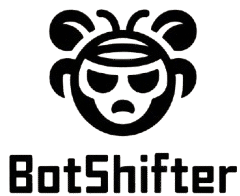If you’ve recently purchased a Cen Tech digital multimeter or found one in your toolbox, you’re probably looking for a simple way to use it. A Cen Tech digital multimeter manual can help but most are confusing, outdated, or hard to find. Don’t worry! This guide will show you exactly how to use your Cen Tech multimeter, test different electrical functions, and troubleshoot issues all in plain English.
Let’s make it easy for you to understand and start testing like a pro.
What Is a Cen Tech Digital Multimeter?
A Cen-Tech digital multimeter is a tool that helps you measure electricity. It can test voltage, current, resistance, and more. It’s often used by electricians, car mechanics, DIYers, and even beginners.
Most Cen-Tech multimeters are sold by Harbor Freight. They are affordable, compact, and simple to use perfect for household and automotive use.
Common Cen Tech Models (Including P35017)
Cen-Tech makes several models, but the most popular include:
P35017 A basic digital multimeter
Mas tech like models Slightly advanced with more features
7 function or 14 function testers Basic and budget friendly
This guide focuses on general use, especially the P35017 model, since it’s one of the most widely used.
Parts of a Cen-Tech Multimeter
Before you use it, let’s look at the main parts of a typical Cen Tech digital multimeter:
Display Shows the readings (volts, amps, ohms)
Dial or Selector Knob Lets you choose the test function
Probes (Leads) Red for positive, black for negative
Input Ports Usually labeled as:
-
-
COM (common/ground)
-
VΩmA (for volts, ohms, and milliamps)
-
10A or 20A (for high current)
-
Understanding these parts will help you use the multimeter correctly.
Safety Tips Before You Start
Always follow safety precautions before using your multimeter:
Turn off power before connecting probes.
Use the correct setting on the dial.
Never test current in the wrong port (you could blow a fuse).
Don’t touch metal probe tips while testing.
Wear rubber gloves if working on live circuits.
Now that you know the basics, let’s dive into how to actually use it.
How to Use a Cen Tech Digital Multimeter (Step by Step)
This is the part most people look for in a Cen Tech digital multimeter manual. Follow these easy steps:
Step 1: Plug in the Probes
Insert black lead into the COM port.
Insert red lead into the VΩmA port for voltage or resistance tests.
Step 2: Set the Dial
Turn the dial to what you want to measure:
-
-
V– for DC voltage
-
V~ for AC voltage
-
Ω for resistance
-
A or mA for current
-
Step 3: Connect Probes to the Circuit
Touch black probe to ground/negative.
Touch red probe to the point you want to test.
Step 4: Read the Display
The number will show up in real time.
Some models show decimal points and auto ranging.
It’s really that simple!
How to Test DC Voltage
Use this for car batteries, power supplies, and more.
Set dial to V–
Touch red probe to battery’s positive (+) terminal.
Touch black probe to negative (–) terminal.
A healthy 12V car battery should show 12.4 12.7 volts.
How to Test AC Voltage
Use this for outlets or home appliances.
Set dial to V~
Plug black probe into one slot of the outlet.
Plug red probe into the other slot.
U.S. outlets should show around 110 120 volts.
Be extra cautious when testing AC power it can be dangerous.
How to Test Resistance (Ohms)
This checks wires, fuses, or resistors.
Set dial to Ω (ohms)
Disconnect power to the circuit.
Place probes on both sides of the component.
If you see “0” or a low number, the path is good.
If it shows “OL” (overload), the path is broken.
How to Check Continuity
Continuity checks if a path is complete.
Set dial to the diode/continuity setting (or symbol)
Place probes across the wire or component.
If it beeps, the path is good.
If no sound, the wire may be broken.
How to Test Batteries
Want to know if a battery is dead?
Set dial to DC Voltage (V–)
Connect black probe to negative terminal.
Connect red probe to positive terminal.
Check the reading:
-
-
AA battery: 1.5V is good
-
9V battery: should be close to 9V
-
Manual vs Auto Range: What’s the Difference?
Some Cen Tech multimeters have manual ranging, others auto ranging:
Manual range: You choose the voltage/resistance range yourself.
Auto-range: The meter picks it for you.
The P35017 model is manual, so you need to pick the right scale (200, 2000, 20K, etc.). Start high and go lower until you get a clear reading.
Troubleshooting Common Issues

If your Cen Tech multimeter isn’t working, try these fixes:
| Problem | Solution |
|---|---|
| No reading on screen | Check battery or replace 9V cell |
| Probes not working | Try a different set |
| Fuse blown inside | Open case and replace internal fuse |
| Meter shows “1” or “OL” | You’re out of range; adjust the dial |
| Numbers jump around | Weak battery or loose connection |
Where to Download Cen Tech Digital Multimeter Manuals (PDF)
Finding the official Cen Tech digital multimeter manual can be tough. Here are your best options:
Harbor Freight website: Search for your model (like P35017)
Manualslib.com: Many PDF versions are available
Google Search: Type “P35017 multimeter manual PDF”
Reddit and Forums: Users often upload old manuals
YouTube Tutorials: Great for visual learners
Tips to Extend the Life of Your Multimeter
Want to keep your meter in top shape? Follow these tips:
Remove the battery when not in use for long periods
Don’t store in wet or dusty areas
Use a soft cloth to clean the screen
Never test circuits beyond 600V unless your meter is rated
Store probes in holders to avoid breaking wires
FAQs About Cen Tech Multimeters
Q1: Can I test car alternators with this?
Yes! Set to DC voltage and check output with the engine running. Should show 13.5 14.7V.
Q2: What battery does it use?
Most models use a 9V battery. Always keep a spare.
Q3: Is the Cen Tech P35017 good for beginners?
Absolutely. It’s basic, affordable, and covers most home and car needs.
Q4: What’s the max voltage it can handle?
Usually up to 600V for voltage testing. Always check the manual for exact limits.
Final Thoughts: Learn Without the Confusing Cen Tech Digital Multimeter Manual
You don’t need to struggle with a hard to read Cen Tech digital multimeter manual anymore. This guide covered all the basics you need from setup to voltage testing to troubleshooting. Whether you’re a beginner or someone who just needs a refresher, you now have a practical, simple, and effective manual in your hands.
Recap of Key Points
A Cen Tech digital multimeter is perfect for home and auto use.
You can test voltage, resistance, continuity, and more.
Use the right dial setting, plug in the probes properly, and read the display.
Always follow safety precautions when testing electrical devices.
Troubleshoot with confidence if something doesn’t work.
Download official manuals online or bookmark this guide.
Now go grab that multimeter and start testing with confidence!